Downloading your JKPaysys salary slip is a straightforward process by visiting the official JKPaysys website and locate the Pay Slip link under the Notifications section on the homepage and after submitting these details, your wage statement may displayed on the screen which is the old process.
This comprehensive JKPaysys salary slip page revolutionizes how civil servants manage their financial records and access crucial salary details, let’s just explore the key features and benefits of the JKPaysys salary slip system through Meravetan app.
For added convenience, the JKPaysys system offers a mobile app called MeraVetan, you can use the MeraVetan mobile app to access your salary details, which provides easy access to salary details on the go, let’s check the process about how to view mera vetan salary slip and download:
How to Download JK Paysys Salary Slip Online using MeraVetan Mobile App
Download your salary slip today using the MeraVetan app with below step-by-step instructions
- Download and install the MeraVetan app from the Google Play Store using https://play.google.com/store/apps/details?id=jkpaysys.gov.in&hl=en_IN&pli=1
- Open the app and log in using your credentials:
- Enter your CPIS ID (get this from your DDO if you don’t know it)
- Enter your Date of Birth in DD/MM/YYYY format
- Enter your GPF/NPS number
- Once logged in, you’ll be able to view your monthly salary details.
- To get the most up-to-date information, use the “Fetch Data” option in the app. This will retrieve the latest details from the JKPaysys system.
- Navigate to the salary slip section within the app.
- Select the month and year for which you want to download the pay slip.
- Tap on the download or view option to access your wage statement.
- You can then save the mera vetan pay slip to your device or share it as needed.
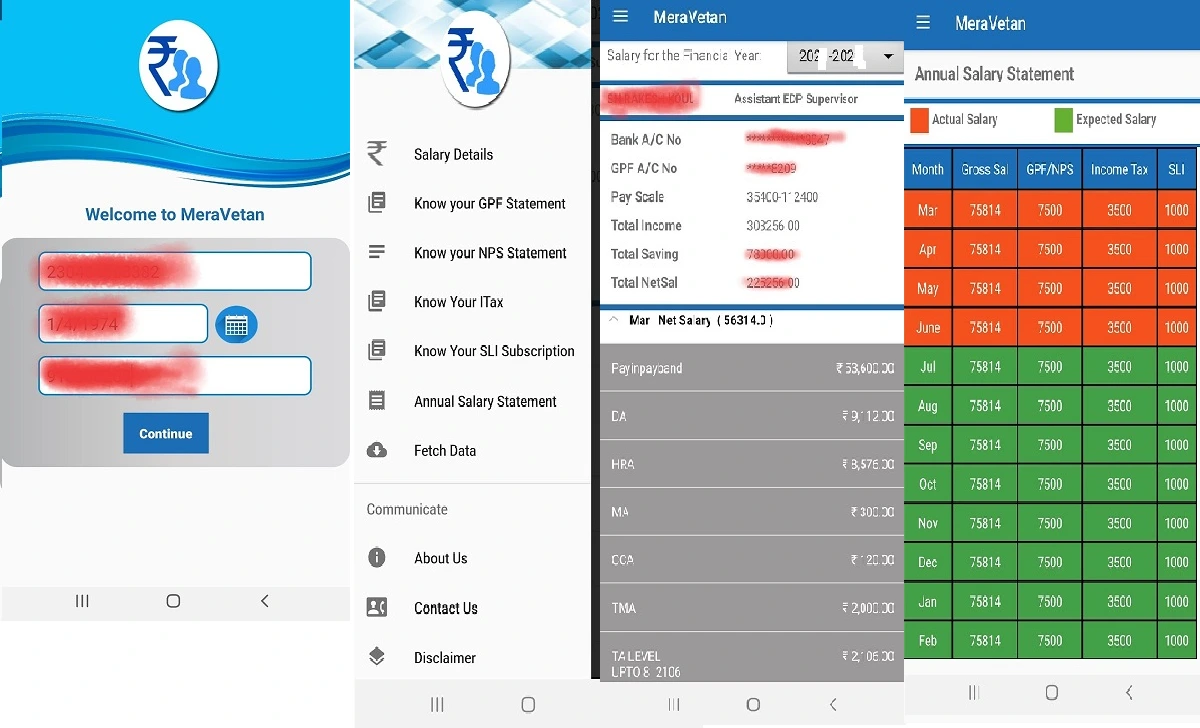
Remember that the salary details, allowances, and deductions shown in the MeraVetan app are based on the information updated by your concerned DDO in the JKPaysys application.
If you encounter any issues or need assistance, you can contact the JKPaysys helpdesk at 0191-2520582, 2571900, 2571800 or email support-jkpaysys@jk.gov.in
How to Download Your JK Paysys Salary Slip Online
- Visit the official JKPaysys website at https://jkpaysys.gov.in
- On the homepage, look for and click on the “Salary Slip” link under the Notifications section.
- You’ll be taken to the salary slip login page
- Enter the required details:
- Employee code
- First name
- Year
- Verification code
- Click on the “Submit” button
- Your wage statement will open on the screen
- Download the pay slip or take a printout for your reference
Remember to keep your login credentials secure and not share them with others to protect your personal and financial information.
JKPaySys Notifications for New Salary Slips
Yes, you can receive notifications for new salary slips through the JKPaysys system. Here’s how you can stay updated on your salary information:
- Mobile App Notifications: The MeraVetan app, which is the official mobile application for JKPaysys, offers push notifications for new salary slips. By installing this app on your smartphone, you can receive instant alerts when your latest pay slip is available.
- Email Notifications: While not explicitly mentioned in the search results, many payroll systems offer email notifications. You may want to check your account settings on the JKPaysys website to see if this option is available.
- Regular Check-ins: Even without automatic notifications, you can easily check for new pay slips by logging into your JKPaysys account regularly, especially around the expected pay date each month.
- Support for Queries: If you encounter any issues with notifications or need assistance setting them up, you can contact the JKPaysys help desk at 0191-2520582 or email support-jkpaysys@jk.gov.in.
By utilizing these notification features, particularly through the MeraVetan app, you can stay informed about your salary details and ensure you never miss an update on your salary slip JKPaysys.
Jammu Kashmir Employee DA rates in salary slip
The Jammu and Kashmir government recently approved a 3% increase in Dearness Allowance as per CDA rates for its employees, as announced by the Finance Department. According to Government Order, the revised DA rate will be 53% of the basic pay per month.
This increment applies to all government employees working in regular pay levels as recommended by the 7th Pay Commission. The updated DA will be reflected in the JKPaysys salary slips, with the revised amount being paid in cash shown in payslip.
| Period from | Increase DA % | Total DA for JK Employee of 7th Pay Scale |
|---|---|---|
| 1st Jan 2025 | 2 | 55% |
| 1st July 2024 | 3 | 53% |
| 01.01.2024 | 4 | 50% |
For more information on DA rates in 2025, check our detailed guide on allowances for government employees.
FAQs about JKPaysys Pay Slip
How do I access my salary slip JkPaysys?
To access your pay slip, visit https://jkpaysys.gov.in/, click on the “Salary Slip” option, enter your employee code, first name, year, and month, then click “Submit” to view and download your slip.
Can I download salary slips for previous months?
Yes, you can download wage statement for previous months by selecting the desired year and month when accessing the salary slip section.
What information is included in the JKPaysys salary slip?
The salary slip typically includes details such as gross salary, deductions, allowances, and net salary.
Is there a mobile app for accessing JKPaysys pay slip?
Yes, there’s a mobile app called MeraVetan that allows you to access your salary details on your smartphone.
What should I do if I’m unable for JKPaysys login?
If you’re having login issues, contact the JKPaysys pay manager help desk at 0191-2520582 or email support-jkpaysys@jk.gov.in for assistance.
How often are wage statement updated on JKPaysys?
Salary slips are typically updated monthly, soon after the salary is processed.
Can I print my pay slip from JKPaysys.gov.in?
Yes, after downloading your wage statement in PDF format, you can print it for your records.
What should I do if the information on my JKpaysys wage statement is incorrect?
If you notice any discrepancies in your pay slip, contact your department’s JKPaysys pay manager or the support team immediately.
Is it possible to access mera vetan salary slip from outside Jammu and Kashmir?
Yes, as long as you have internet access and your login credentials, you can access your salary slip from anywhere.
How secure is the JKPaysys pay manager portal for accessing salary information?
JKPaysys uses secure login procedures and encryption to protect your salary information. Always ensure you’re using the official website (https://jkpaysys.gov.in/) and keep your login credentials confidential
Remember to regularly check your JKPaysys salary slip to stay informed about your earnings and deductions, which can help you better manage your finances as a Jammu and Kashmir government employee.
